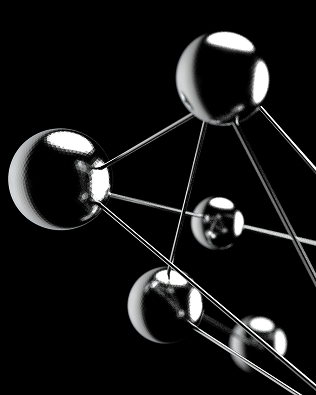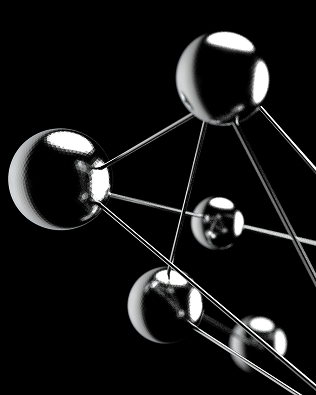XOP Networks’ Audio Conferencing application provides rich conferencing experience to the end users - from quick ad-hoc conference to scheduled sessions with calendar invites. With options like PIN-less access, progressive dial-out, real-time monitoring, and built-in recording, it empowers users to connect securely and manage calls effortlessly. Ideal for enterprises seeking high-quality, scalable audio communication.
Ad-hoc ‘Meet Me’ conferencing - Simply share a PIN and join at the agreed time, with zero training or setup hassle.
Scheduled ‘Meet Me’ calls - Use the web portal and iCAL invites for seamless scheduling via Outlook or Lotus Notes.
Dial-in without PINs - Join instantly with DNIS-based audio conferences by just dialing a dedicated number.
Progressive dial-out conferencing - Let the moderator call and add participants one by one for quick, impromptu meetings.
Conference recording and playback - Record full sessions or excerpts and replay them via IVR or your media player.
Silent monitoring mode - Assign a QA supervisor to listen and troubleshoot ongoing conferences without disturbing the call.
Host seamless audio conferences with support for both scheduled and instant (reservation-less) meetings tailored to user needs.
Customize each conference room with features like vanity PINs, entry tones, auto-callbacks, and participant mute settings.
Easily schedule recurring calls via the web portal and send invites using Microsoft Outlook’s iCalendar integration.
Get a live view of active calls with participant details, loudest speaker indicators, and full in-conference control.
Manage noise with auto-mute on disruptive lines, identify echo sources, and moderate conversations via web or DTMF commands.
Merge multiple ongoing conferences, transfer users between them, or send participants into break-out rooms in real time.
Enable operator-assisted sessions and secure audio conferencing with flexible moderator privilege management.
Record entire calls or key moments, generate detailed end-of-call reports, and integrate with billing systems for CDR tracking.
No Case Studies found in this category
No Data Sheets found in this category
No Presentations found in this category
No Videos found in this category